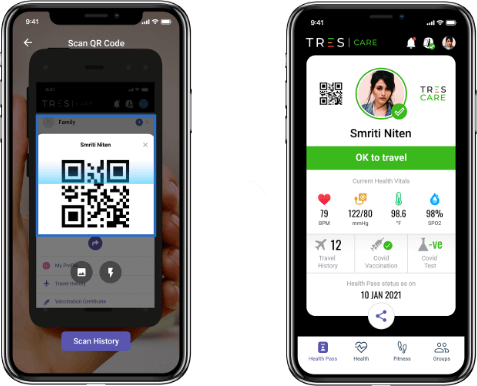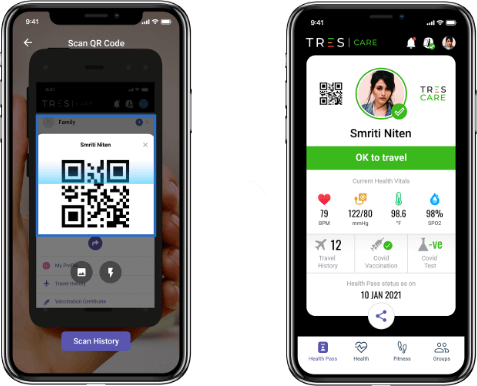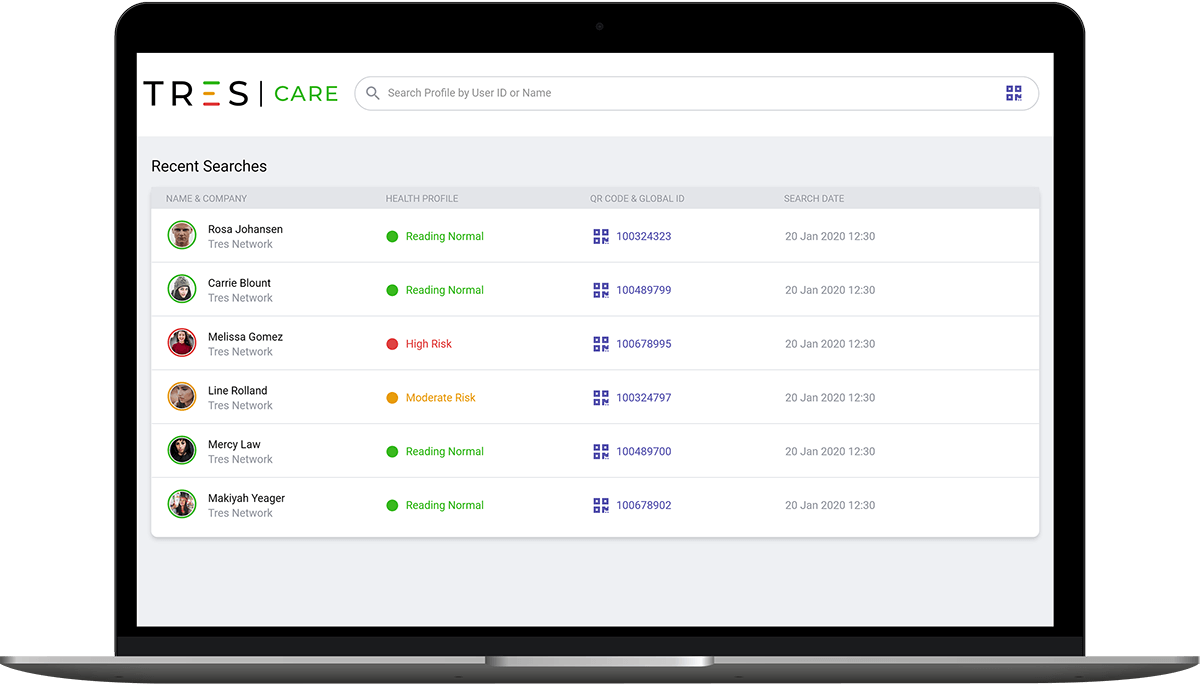New Version (3.1) of Andorid App is now Available for Download
App download begins, follow below steps to install the app
Android 8.0 or later
- Download the .apk you want to install
- Just start the installation of your android app by clicking on the completed download message in your mobile browser
- A prompt will appear with the message if you would like to grant permission to install the app
- Open Settings, navigate to Apps & notifications, and tap on the Advanced option to expand the menu.
- Click on the Special app access option.
- Select "Install Unknow App" and select TRES app from the list to provided permissions.
- Once done, the android app will be safely installed.
- Open your app
Check instruction for Android 6.0 & later →
- From your Home screen, navigate to Settings.
- Tap Lock screen and security. If unavailable, tap Security.
- Tap the Unknown sources switch to turn on or off. If unavailable, Unknown sources to turn on or off. Enabled when check mark is present.
- To continue, review prompt then tap OK.
- Now Insall app from download APK file.